Tuesday, February 5, 2008
How not to lift a car
This is how not to lift a car - Watch more free videos
How to Handle Illegal Interview Questions
The interview is going along smoothly. You're psyched that "this may be the one." And then it happens. Out of nowhere. "Are you considering having children?" Or, "How long has your family been in this country?" Or, "Your people place a high value on that, don't they?" Or, "You've done amazingly well for someone in a wheelchair."
On the surface they seem innocent enough. And most of the time, they are truly asked in innocence. Yet the structure and format of the question may be entirely illegal. So you've just been hit with an illegal question. What do you do? How do you respond?
First of all, it's important to understand the difference between an illegal question and a criminally-liable question. Even though a question or comment may have been stated in an illegal form, it does not necessarily mean that a crime has been committed. There is a difference between criminal liability and civil liability. For there to be criminal liability, it typically requires establishing a motive or intent. And most illegal questions are asked in ignorance, not intending malice. Yet there can still be civil recourse, even when there was no criminal motive or intent.
In our politically correct society, we are often ready to cry "foul" at the slightest deviation from the accepted norm. But the reality is that most illegal interview questions are asked in true innocence. Or, better stated, in true ignorance. Ignorance of the law, ignorance of what questions are proper, ignorance of how the information could be used by others in a discriminatory way.
Ironically, most illegal questions are asked when the untrained interviewer is trying to be more friendly and asks a seemingly innocent question about your personal life or family background. Therefore, any attempt by the candidate to "assert their constitutional rights" will merely throw up the defense shields and put an end to mutual consideration. Warning lights go on, sirens sound, and the interviewer begins backing down from what may have been an otherwise very encouraging position.
So what is the proper response? The answer is up to you, but my recommendation is to follow one of two courses of action: answer in brief and move on to a new topic area, or ignore the question altogether and redirect the discussion toward a new topic area. The interviewer may even recognize the personal misstep and appreciate your willingness to put it aside and go on.
Unless the question is blatant--and yes, blatant discrimination does still take place--your best option is to move on to other things. But if it is blatant and offensive, you have every right to terminate the interview and walk out.
While laws vary from state to state, there are some definite taboo areas with regard to interview questions that employers should be avoiding. Following are some of the basic subject areas and questions that if asked during the course of the interview, might be viewed as illegal questions being asked with the intention to discriminate:
- Questions related to location of birthplace, nationality, ancestry, or descent of applicant, applicant's spouse, or parents.
(Example: Pasquale--Is that a Spanish name?) - Questions related to your sex or marital status.
(Example: Is that your maiden name?) - Questions related to race or color.
(Example: Are you considered to be part of a minority group?) - Questions related to religion or religious days observed.
(Example: Does your religion prevent you from working weekends or holidays?) - Questions related to physical disabilities or handicaps.
(Example: Do you have any use of your legs at all?) - Questions related to health or medical history.
(Example: Do you have any pre-existing health conditions?) - Questions related to pregnancy, birth control, and child care.
(Example: Are you planning on having children?)
It should be noted that just because an illegal question has been asked does not necessarily mean a crime has been committed. Just because the question has asked does not establish intent. It is up to a court of law to determine whether the question or any resulting information was used in a discriminatory manner.
How to Record Skype Conversations
Though Skype doesn't provide native support for recording voice conversations yet, you can easily record Skype Call Sessions using third-party add-ons or hardware devices or even with software that already exists on your computer. The Skype Phone calls are recorded to regular audio files like MP3, WAV or Windows Media which can edited and shared with friends like regular media files.
How to record Skype Calls ?
Let's look at some of the more popular Skype add-ons and resources here for recording Skype Calls and SkypeCasts:
Skype Recording Options for Windows
KishKish SAM
KishKish SAM Skype plug-in records Skype conversations automatically once the incoming Skype call is answered by you. In an Outgoing Skype call you will need to wait until the call is answered by the other party. The voice recording can be stopped or resumed at any time during the call. [$15.95] [Download]
PowerGramo Recorder for Skype
PowerGramo Free version is a good option if the Skype conversation involves only two persons. The Skype call can be of any duration and will be recorded in the OGG or WAV format. The por version supports Multiple-call people conference recording. PowerGramo will work on older versions of Skype include Skype 1.1 [Free/$19.95] [Download]
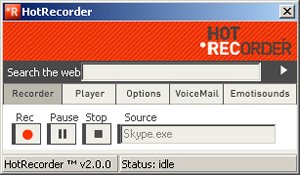 HotRecorder for VoIP
HotRecorder for VoIPHot Recorder for VoIP is a popular Skype Call recording plugin for the PC. Not just Skype, you can use HotRecorder to record voice conversations from any IM client including Google Talk, AOL AIM, Net2Phone, Yahoo! Messenger or Firefly. The audio recordings can be saved to WAV, OGG or MP3 files. The HotRecorder Voicemail feauture will automatically answer Skype conversations for you. [$14.95] [Download]
Pamela 2.0 Professional
While the basic version of Pamela is free and supports voice and video answering machine, the Pro version supports skype voice recording and can also record Skypecasts, Skype Video and Skype Chats. You can also make a local playable copy of your Skype Voicemail with Pamela Skype addon. Pamela also generates HTML template code for posting the recorded Skype audio and video calls as podcasts or blog entries. [$24.95] [Download]
Total Recorder for Skype
Total Recorder is designed for capturing any streaming audio-video content from the web. Total Recorder records streaming audio directly from systems like Real Player, Windows Media Player, QuickTime and WinAmp. The previous versions of TotalRecorder had issues with recording Skype sessions and CPU usage but they are all sorted now. TotalRecorder is a favorite with Skype users. The resulting recordings may be saved as wav, wma, mp3 or Ogg Vorbis audio files. [$17.95] [Download]
MixCast Live
Designed for podcasters to record interviews over Skype. Not sure if it is supported anymore. [$12.00] [Download]
Skylook Business/Home for Microsoft Outlook
Skylook Business or Home version installs a Skype toolbar in Outlook from can directly place Skype calls to your Outlook contacts and record Skype calls as MP3. Skylook also adds Skype answering machine feature and Voice Mail features to Outlook inbox. The audio files can be saved just like your other email messages. Skylook will also also record Skype IM Chats straight into Outlook as other mailbox items. [$49.95/$34.95][Download]
PrettyMay
PrettyMay is another voice recording add-on popular among Skype users. PrettyMay is absolutely free though the maximum recording time is limited to 30 minutes. PrettyMay can record both Skype incoming calls and outgoing calls in either .wav or .mp3 audio formats. [Free] [Download]
Recording Skype Calls on a Mac
If you are a Mac User, Audio Hijack or WireTrap Pro are probably the best options to record Skype Calls or Skypecast.
Using a technique called Hijacking, Audio Hijack Pro will allow you to record any application's audio including Skype, podcasts, vidcasts, DVDs or sound from streaming internet audio-video. While Audio Hijack only records the audio, Audio Hijack Pro comes with effects to enhance the audio. Supports audio recording for Skype Voice Chats and iChat. [$16/$32] [Download]
WireTrap Pro is from the developers of Snapz Pro, which is a very popular screencasting app on Mac. Like Audio Hijack, Wire Trap can record audio from any running applications, as well as from any microphone, line-in, headset or radioSHARK. WireTap Pro will save your digital recordings in the either .mp3, AAC, QuickTime, and AIFF file formats. [$19.00] [Download]
Ecamm Call Recorder is an add-on for Skype which automatically transforms your Skype calls into QuickTime movies. Call Recorder can be used for recording remote lessons, interviews and podcasts. Calls are saved as QuickTime movies with the local and remote side of the conversation on different tracks. [$12.95] [Download]
Hardware Options for Recording Skype Call Sessions
 The AU-600 Skype Gateway which allows you to make/receive Skype calls from your existing corded, cordless or cellular phone can also be used to record Skype conversation. You can choose to either record all calls automatically, or you can begin and stop recording during a call, directly from your phone's keypad. Call recordings are saved as .wav files on your computer. Requires Windows. [$53.95]
The AU-600 Skype Gateway which allows you to make/receive Skype calls from your existing corded, cordless or cellular phone can also be used to record Skype conversation. You can choose to either record all calls automatically, or you can begin and stop recording during a call, directly from your phone's keypad. Call recordings are saved as .wav files on your computer. Requires Windows. [$53.95]Flash Phone F3K is another Skype device from Mplat that has a flash memory card and a USB sound card. The device can be plugged to the USB port of any machine and let you make VoIP calls using Skype, Google Talk, MSN Messenger but not Yahoo! Messenger. FlashPhone comes with Voice recorder and an answering machine. Also see FlashPhone F1K for Skype [$24.90]
Other alternatives to recording Skype Calls
Build your own Skype Recorder
A PDF document titled "Skype + Podcast Recorder = SkypeCaster" has instructions to building your own Skype recording studio using Windows Sound Recorder and Virtual Audio Cable, a Windows WDM multimedia driver. The author uses this to record Podcasts using Skype. You can also use this approach with Audacity or Adobe Audition for recording and editing the quality of voice. VAC needs no audio card; it is a "virtual audio card" itself. You need two instances of Skype running on the same computer. See screenshots. [Skype Journal]
Another Do-It-Yourself approach to record Skype Conversations is explained by TDavid. It requires two computers (Skype Recorder and Skype Client), one has Skype running and the other one with line-in capability. Connect one end of male computer to LINE-IN on second computer and attach to the speaker out on the computer that is running Skype. Now on the second computer, set record properties to LINE-IN. How to record a Skype conversation
How to create your own YouTube site
How to Get Rid of Annoying Co-Workers
How to Get Rid of Annoying Co-Workers - Watch more free videos
How to Use a Condom - Do's and Don'ts
DO's:
- DO use only latex or polyurethane (plastic) condoms.
- DO keep condoms in a cool, dry place.
- DO put the condom on an erect (hard) penis before there is any contact with a partner's genitals.
- DO use plenty of water-based lubricant (like KY Jelly® or Astroglide®) with latex condoms. This reduces friction and helps prevent the condom from tearing.
- DO squeeze the air out of the tip of the condom when rolling it over the erect penis. This allows room for the semen (cum).
- DO hold the condom in place at the base of the penis before withdrawing (pulling out) after sex.
- DO throw the condom away after it's been used.
DON'Ts:
- DON'T use out of date condoms. Check the expiration date carefully. Old condoms can be dry, brittle or weakened and can break more easily.
- DON'T unroll the condom before putting it on the erect penis.
- DON'T leave condoms in hot places like your wallet or in your car.
- DON'T use oil-based products, like baby or cooking oils, hand lotion or petroleum jelly (like Vaseline®) as lubricants with latex condoms. The oil quickly weakens latex and can cause condoms to break.
- DON'T use your fingernails or teeth when opening a condom wrapper. It's very easy to tear the condom inside. If you do tear a condom while opening the wrapper, throw that condom away and get a new one.
- DON'T reuse a condom. Always use a new condom for each kind of sex you have.
- DON'T regularly use lubricants with spermicide called nonoxynol-9 ("N-9") as they may cause skin irritation or tiny abrasions that make the genital skin more susceptible to STDs.
How to Use Gmail as a Business Diary and More Tips
Turn Gmail into a Business Diary
Knowledge workers attend lots of meetings. We also have tons of loose bits of information that need collecting during the day. It all needs to be processed. To jog our memory, we take notes. Most of the time this is with pen and paper - unless your culture is laptop/Tablet PC friendly. Many aren't. I use David Allen's GTD system and now buckle it into Gmail as my sole collection bucket.
I long for a searchable record of my meetings and important notes. This has led me to experiment with numerous systems over the years. Ideally, I want my data available 24/7 from any computer or mobile device. Even better, I wanted it organized by date with a list of my meetings on top - e.g. like a paper-based business diary. If you combine an online calendar with Gmail, you can make this a snap.
We have an Exchange Server at work. I use it for group scheduling but I also keep it in sync with Google Calendar. GCal and other systems like it can send your daily agenda to you via email. Mine arrives precisely at 4:38 every morning, often just before I get up. Using Gmail's filters/labels I automatically have these tagged Diary.
Once the message arrives, I keep it in my inbox all day. Then, as take notes, I reply to the email, but change the address to my own. Then as the day goes on, I keep adding to the conversation thread with replies to myself. These all get threaded as a single conversation.
It gets better. If I am on the go, I will write down the notes in a Moleskine and then call my Jott or Callwave number in between meetings. These arrive in my inbox too (either as text or an audio file). Later, when I am back at my computer I append the note to another reply to me and archive the entire conversation thread. Finally, at week's end I go through all seven notes as part of my weekly review. (The fIgure below is from a weekend - when the review is conducted.)
Annotate Books as You Read Them
I buy a lot of books and audiobooks. Almost all of them are about business or sports. I draw lessons from every single one and I want a way to capture it all. Once again, Gmail is a lifesaver here. This technique builds on the one prior.
Using the Google Toolbar trick outlined in Gmail PNC Part I, I find the book on Amazon.com and send my self a snippet of the title, author and summary to steverubel+secretword@gmail.com. I automatically label these "booknotes" using Gmail's filters. Then as I go, I simply keep replying to myself with the notes I want to keep on the book. These all get archived as a conversation for later search/retrieval.
Get Critical Information When You Need It
Let's say there's a traffic jam on the highway you drive home everyday. Or worse, there's a tornado or even God-forbid a tsunami on the way. You'd want to know about it I bet. You can instantly by combining Gmail with GTalk, some RSS feeds and Feedcrier.
I have Gmail and thus the embedded Google Talk client open constantly when I am at my computer. When I am on the go, I run Google Talk and/or the Gmail for Mobile application (unless I am on a plane). However, I don't miss critical information thanks to Gmail/Gtalk. The key is that it needs to live in an RSS feed.
For example, I pump local severe weather alerts from the National Weather Service into Feedcrier, which sends pings through IM. The premium version of the service will even send these to you when you're offline. You can also do the same with Yahoo Traffic feeds or tsunami alerts.
Turn Gmail Into a Searchable River of News Reader
I use the Google RSS Reader. However, I check Gmail more frequently. Again, this is even more true when I am on the go running from meeting to meeting.
I keep a group of my favorite feeds in a GReader folder called "Faves." You can browse them here. This special aggregation page has its own RSS feed. I take that feed and run it into RSSfwd, which will send you feeds to your email account. Another good service is R-Mail.
As the feeds arrive, they get labeled "Feeds" and archived. However, RSSfwd has a handy threading feature that keeps all of these posts together as a single Gmail conversation. The result is a giant river of news in Gmail! Even better, if I drop and add feeds to my Faves group, I don't have to re-import them into RSSfwd plus they're completely searchable. This technique will also work if you share your feeds with Newsgator Online too.
What hacks work for you? Share them in the comments.
How to Find Your Creative Zen
Have you ever entered a Zen-like state of productivity? You know, where your thoughts and execution seem to operate in perfect harmony with one another? It’s a place where you are literally thinking less and accomplishing more, and I’m sure that given the choice, most of you would choose to live on that edge rather than simply experience it every once in a while.
In reality, these Zen-like states are not nearly as unpredictable or as unattainable as you might think. In most cases, they occur as natural fallout from a well-constructed creative process. If you want to live on that free-flowing edge, then you must learn how to force your brain through the sequence of triggers that will result in your own cognitive Zen.
Understanding Your Brain
Ever read an instruction manual?
I’m sure you’ve noticed, then, that the process described therein was stepwise in nature. By design, we humans are quite comfortable with processes like this — we can easily move from step one, to step two, and so on.
It just makes sense.
Instructions, steps, order, and reason are all characteristics of the left brain. They are sensible, practical, and in many cases, obvious.
We’re so accustomed to going through life in a regimented, left-brain-dominated fashion that we seldom realize there’s an entire half of our brain being left out of the equation.
The Zen-like state feels so harmonious because that’s exactly what it is — it’s a method of operation that results from a balance between left and right brain function.
Your left brain is able to follow a process seamlessly, but the problem is that it cannot divine this process on its own. This, of course, is where the right brain comes into play.
The right brain provides the creative direction, while the left brain takes orders and executes them. If you want to operate in the Zen zone, then you’re going to have to balance right and left brain activity in order to find that harmonious flow.
What you need is a good, right brain workout, and I’m not about to leave you hanging!
The Rhythm of the Cerebrum
You can fool your lazy right brain into action by exercising it. One activity that really seems to strike a chord with bloggers (and writers in general, for that matter) is stream-of-consciousness writing.
The premise here is simple: open up a secondary blog or blank word processing document, and commence typing!
As thoughts and ideas pop into your head, record them as fast as you possibly can. Hell, they don’t even have to make sense — in all likelihood, you’ll jump between topics so fast that you’ll look like Frogger trying to cross the road.
Remember, your right brain is the hub of creative thought, so if that side of your brain is controlling the writing, you’ll know because you won’t really be able to perseverate on one aspect of your central topic for too long. In fact, you probably won’t even have a central topic.
Your right brain tends to see the entire picture at once, and as a result, it cannot extrapolate minor details in an orderly fashion. If your writing comes out looking pretty refined and cogent, then that’s a good indicator that your left brain is trying to stick its nose where it doesn’t belong.
The bottom line is that your goal is simply to unleash the creative chaos in the right brain, temporarily freeing it from the suffocating bully that is your left brain.
Your left brain can’t handle the randomized signals coming from your right brain, but the fact is, Zen won’t happen without ‘em!
Everybody likes results…
For the past few days, I’ve been experimenting with stream-of-consciousness writing, and I’ve gotta tell ya that I’m really feeling this. If you’ve been reading pearsonified for any length of time, then you probably know that I rarely recommend you take a specific course of action…But in this case, I think I’m going to have to make an exception.
It really works. It’s like stretching before a workout.
You think a sprinter would go into a race without limbering up first?
Try loosening up with 15 minutes of this stuff in the morning, and just watch as your mental signals clear up and untangle themselves.
I swear you’ll have to go to confessional because you’ll be doing so much Zenning!
How to Get Elected President
I wouldn’t want to be president. I worry enough about being assassinated for what I write on this blog. There’s no point in making it worse. But that doesn’t stop me from thinking about how I would run my campaign.
If I ran for president, I’d have to get past the country’s distaste for atheists. That’s a big problem. I would handle it by manipulating the media with a sound bite so catchy the pundits would have no choice but to repeat it until it started to sound sensible. I’d hold a press conference and say that ONLY an atheist should be president, in the same way you want a eunuch to guard your harem. (That’s the sound bite. It’s like catnip for pundits.)
I would suggest that a truly religious president might try to convert your children to his religion, either overtly or by example. In this election alone, you have a Mormon, a Baptist or two, and if Bloomberg enters, a Jew. Moreover, a scary percentage of the South believes Obama is a Muslim. I’d play the fear card.
After my eunuch sound bite got everyone’s attention, I would soften the message to “Only an atheist can guarantee religious freedom for all by favoring none.” That argument makes no sense whatsoever, but it would be persuasive nonetheless.
Next, I would promise to maintain all social benefits for anyone who is already over sixty. That would guarantee me the senior citizen vote. Obviously it is not a campaign promise I would have much chance of keeping, but that’s a problem for later. And I would portray all the other candidates as a risk to senior citizens.
Younger voters might have a problem with my complete lack of political experience. I would deal with that by announcing in advance my picks for cabinet, Vice President, Chief of Staff, and other key positions. I would simply pick the most popular and/or qualified people in the world, such as Oprah, Colin Powell, and Warren Buffet. All of those people would immediately denounce me and deny interest in the jobs, obviously. But I would tell the voters they are only saying that because I am not yet the president. When the president asks someone to serve the country, they tend to say yes. And if any of them do eventually say no, for now they are a good example of who I would pick for those sorts of jobs. I would point out that the other candidates will be appointing worthless political cronies, as always.
I would promise that my approach to social issues would mirror the majority opinion. Unlike the other candidates, I would not try to hold your family hostage to my personal views. I would argue that a president’s role in social issues is to guarantee the minority doesn’t oppress the majority, not to impose my own biases. If someone has a pet social issue, I would tell them to convince the majority of the country, not me.
For international issues, I would promise to follow the advice of the most qualified experts in each field. And I would dismiss any specific policy questions as “hypothetical questions” that only an idiot would answer. I would portray the other candidates as either liars or reckless for not naming their future advisors in advance, and not committing to listening to people who know more than they do.
Do I have your vote?
How to Give Up Coffee
Caffeine is the modern drug of choice in the work world, easily accessible, socially acceptable, readily affordable, and of course perfectly legal. As for the health effects, I’ve read evidence both for good and ill, so right now I don’t fall strongly on either side. One thing is clear though — caffeine is addictive. And this addictive nature is what leans me towards the negative side.
As a teenager I often drank sodas; cola was my favorite. I never drank coffee as a teenager, and I rarely drank it in college. But when I got into programming PC games, I’d sometimes drink coffee every day for months at a time. But I’d always eventually break the habit and have no caffeine for months at a time too. It was sort of cyclical.
Then I read the book Pour Your Heart Into It by Howard Schultz, which is the story of Starbucks (Schultz is the CEO). Schultz made gourmet coffee sound so good, that I embarked on a Starbucks kick for a while and tried all different kinds of gourmet coffees, espressos, soy lattes, etc. I know not all coffee drinkers like Starbucks (my mom surely doesn’t), but I still think their coffee is among the best. Another favorite of mine was Lion Coffee from Hawaii. I bought a nice espresso maker and used it to make my own soy cappucinos (I avoid all dairy products).
I really grew to like the taste of different gourmet coffees, which were much better than the swill I used to drink in college. But it was so easy to fall into a pattern of addiction, drinking coffee out of habit instead of only when I actually wanted some. Today I still drink coffee on occasion, but that’s the exception. Most of the time I don’t consume any caffeine for weeks or months at a time. I found it fairly easy to break the habit. Here are a couple ways to do it:
Method 1: Coffee to Herbal Tea
First, switch from coffee to tea. You still get the caffeine from tea, but not as much. Enjoy some good quality tea — not Lipton! I particular like Earl Grey and Green Tea. I found this easy to do right away. But if you find it too hard to switch so abruptly, then make the transition over a period of weeks equal to the number of cups of coffee you drink each day. For example, if you drink 4 cups of coffee a day, then switch to 3c coffee / 1c tea for the first week, then go 2c/2c for the second week, then 1c/3c, and finally 0c/4c for the fourth week.
Next, make the transition from regular tea to caffeine-free (not decaffeinated) herbal tea. Herbal tea isn’t really tea, but it’s close. Celestial Seasonings offers a wide variety of flavors. I recommend getting a variety pack to see which kinds you like. You can do the switch abruptly, or use the gradual method above. Now you’re caffeine free.
Method 2: Coffee to Grain Coffee
Switch from coffee to grain coffee. Grain coffee is to coffee as herbal tea is to tea, and grain coffee is naturally caffeine-free. Grain coffee isn’t real coffee, but it’s a ground mixture of things like grains, nuts, dried fruit, and natural flavors that you can put into a regular drip coffee maker and make something that looks and tastes similar to coffee. Some grain coffees I tried were very bitter and well… disgusting. After trying a few different types, I found one I really liked: Teeccino. I buy it at Whole Foods. This has the best taste of all the ones I’ve tried, and it comes in a variety of flavors: vanilla nut, java, hazelnut, chocolate mint, almond amaretto, etc. Sometimes I mix different flavors together to make interesting concoctions. While I still usually prefer the rich taste of a good cup of Sumatra coffee, this stuff isn’t too bad. It tastes similar to coffee, but it has a unique flavor of its own, and it’s not acidic like coffee is. I typically mix a little Rice Dream (rice milk) into each cup to make it creamier.
A great way to transition to grain coffee is to mix it with regular coffee as you scoop the dry grounds into your coffee filter. So if you use 4 scoops of ground coffee normally, then try 3 scoops of coffee with 1 scoop of grain coffee for the first week, and continue to transition gradually as in the first method above.
Part of the addiction of coffee drinking is having a warm beverage, so the two methods above focus on that. I really like having something warm to drink, especially during the winter. I even have a small mug warmer on my desk. I usually alternate for weeks at a time between Teecino and herbal tea. Today I’ve already had two cups of Vanilla Nut Teeccino.
I suppose you could try a similar process if you’re addicted to soda by transitioning to something else like water or juice, but I’ve never found it hard to give up soda.
I don’t recommend decaffeinated coffee or tea because known carcinogens are used in the decaffeination process, and decaffeinated drinks are still highly acidic. From what I’ve read on this, I’d say you’re better off with caffeine.
When you give up caffeine, you’re likely to experience withdrawal symptoms. If I’m doing 4c coffee a day and then go cold turkey, I get headaches and backaches, and generally my emotions are out of whack for several days. But I still personally prefer to transition quickly rather than gradually. I’d rather just get the withdrawal over with.
Why Give Up Coffee at All?
I can’t ignore the energy boost and mental acceleration that comes from caffeine. But I do notice negative side effects when I drink coffee. Caffeine seems to make part of my brain overactive and another part underactive. I become really good at doing things, but very bad at prioritizing what needs to be done. If I drink a lot of coffee, I’ll often spend hours doing a bunch of low priority tasks, and I find that other unproductive habits are more likely to be done excessively. I become like a rat in a treadmill, doing more and more but not accomplishing what really matters. I find it very hard to focus on the big picture from a holistic whole-brain standpoint if I’ve consumed caffeine.
I also feel that caffeine blocks too much of my intuition and creativity. I miss subtle sensory input, and my thinking becomes too linear. Sometimes linear thinking is OK though. If I have a lot of menial tasks to complete, and I already have a clear to-do list to follow, drinking a cup of coffee can get me through them quickly. But if I have to sit down and do high-level work like developing my next quarterly plan, caffeine will make a mess of my thought process and dramatically reduce my ability to concentrate. My mind races too much on caffeine; it’s hard to stay focused on just one thing.
Additionally, caffeine definitely disrupts my sleep habits. Even if I have a cup of coffee in the morning and none for the rest of the day, I don’t sleep as well. I wake up in the middle of the night, or it’s hard for me to get out of bed in the morning. When I consume no caffeine, I sleep more restfully and wake up easily. I also don’t experience so much midday sleepiness.
And lastly caffeine makes me feel hotter than usual, including while I sleep. I need to turn the air conditioner up to feel comfortable, so that’s another hidden cost.
There’s also a nice page on Teeccino’s site about the top reasons to be caffeine-free.
I’m not saying you need to give up coffee entirely, but I don’t think it’s a good idea to remain addicted to it throughout the year, especially if you experience a drop in intution, creativity, and holistic thinking as I do. If you find it becoming an addiction, try one of the methods above to transition to a coffee substitute like herbal tea or grain coffee. Then you still get to enjoy a warm beverage without the negative side effects. I think it’s easer when you have a substitute for coffee instead of having to do completely without, but this won’t be necessary for everyone.
How To Complain To The Spammer's Provider
The first step is finding out who to complain to. This can be a little bit complicated. There is often little point in complaining to the guilty party themself in most cases; complain to whoever is providing them with internet access. However, if you aren't sure, and think there is a significant chance that the sender is really ignorant, rather than disobedient, of email norms, you might try complaining to the sender.
Finding out who to complain to can be broken down into several steps. The first one is determining the domain name the spammers are using. One good place is if the body of the message includes an email address to reply to or a web page to look at. This will often be via a different provider than the one used to send the spam, but many providers forbid either use of their services by spammers.
To find out where the spam originates, tell your mail reader to display all the headers and look at the "Received" lines. Then read the Received lines from top to bottom. For example:
To: kingdon@legit.com
Received: from relay.yoyolink.net (ns2.yoyo.com [127.10.58.3]) by legit.com with SMTP id WAA12684 for
Received: from forged.example.com (slime.spammer.com [10.71.84.44]) by relay.yoyolink.net (8.8.3/8.8.3) with SMTP id GAA02044 for
Your own site (legit.com) got this message from ns2.yoyo.com, which in turn got it from slime.spammer.com. Intermediate sites, such as yoyo.com in this example, may simply be sites which allow anyone to forward mail using their mailer. Don't assume they are connected with the spammer or the spammer's provider, but you might want to let them know their system is being used for this purpose. You can ignore all the stuff about with and id and so on.
With experience, and/or by consulting various sources, you will learn more about Received lines, and the ways that they can vary. But the basic principle is still to read them from top to bottom, and to understand that each computer which handled the message added one or more Receieved lines. Thus each Received line may originate from your site, the spammer's site, or somewhere in between.
Once you have a suspect domain name, try to find out what kind of organization has that name. One way is to look on the various anti-spam web sites, newsgroups, and other resources. If the site has a reputation as a site which does a good job of fighting spam, you complain to them. If it is a site which is known to not respond to complaints, despite persistent and repeated attempts, you complain to their upstream provider (see section on traceroute below).
You can see if an entity has a web page by taking the domain name and add "www." to the start (use of "www." is just a convention, but it is a widely followed one). If you see a page with content similar to the email spam you received, you've probably identified the bad guys (however most, but not all, spammers are too lazy to write a web page). If you see a page telling you about internet access services and other types of legitimate business, you've probably identified the proper party to complain to.
If you have identified the offending site and you want to find who their upstream provider is, use the "traceroute" tool. You need to give it the machine name to trace to, for example slime.spammer.com in the above example. If traceroute is accessible to you on your local system, simply invoke "traceroute slime.spammer.com". If not, there are many web->traceroute gateways; searching for "traceroute" in one of the internet search engines should find one. Either way, the output from traceroute will look something like this:
traceroute to slime.spammer.com (127.126.32.23), 30 hops max, 40 byte packets
1 siamese.legit.com (127.39.1.134) 206 ms 177 ms 198 ms
2 persian.legit.com (127.39.1.129) 203 ms 191 ms 188 ms
4 SR1.gotham-city.major.net (127.39.100.73) 174 ms 190 ms 208 ms
5 core4.gomorrah.major.net (127.39.33.133) 180 ms 182 ms 159 ms
6 retrolink-gw.gomorrah.major.net (127.157.77.25) 169 ms 185 ms 189 ms
7 router1.retrolink.net (127.70.1.122) 469 ms 365 ms 239 ms
8 spammer-gw.retrolink.net (127.70.1.122) 429 ms 242 ms 239 ms
9 slime.spammer.com (127.70.3.98) 519 ms 275 ms 309 ms
This means that to get from your site (or the site hosting the web->traceroute gateway) to slime.spammer.com, data first passes through legit.com, then major.net, then retrolink.net, and finally to spammer.com. So if spammer.com is the guilty party then normally you would complain to retrolink.net. If you have reason to believe that retrolink.net is uncooperative then you could escalate by complaining to major.net. This should be done only after repeated attempts to persuade retrolink have been unsuccessful. Even sites with good spam control policies will occasionally get a spammer, so the mere fact that you have received one spam, or a handful of unrelated spams, is not by itself sufficient reason to escalate.
If you are unsure about whether you are complaining to the right party, it is good to say this in your complaint, and ask the complainee to forward the message to the appropriate party if need be. In general, especially if you are unsure, you should err on the side of complaining to only one site, and not involving sites with a distant relationship to the spammer. Help give spam-fighting a good name among providers.
You can find the email address to complain to by first seeing if the organization in question has a web page with a contact address. Generally you want the network abuse address if there is one, or if not try to figure out what the closest choice is. An alternative is the complaint forwarding service at abuse.net. If none of these seem feasible, you can always try postmaster@
Be polite. This is very important--you catch more flies with honey than vinegar. A good generic wording is "This is unsolicited, undesired email. Please take appropriate actions to stop it, or see http://spam.abuse.net/ for how/why you should" or take a look at a sample complaint letter. You might want to tailor your message if you have more knowledge of the provider's position on spam. Keep in mind that the people who read the abuse alias are not there to be abused, they're there to stop the abuse.
Include the full headers of the message you are complaining about, if possible. In most mail readers there is a special command to display all the headers. Make especially sure you include the Received headers - the provider can take no action without them.
After you send your complaint you probably won't get any response. But this doesn't necessarily mean that the provider has taken no action; often when there is a spammer at their site they are overwhelmed with complaints and find it difficult to acknowledge each one.
If you do get a response (such as "this would appear to violate our terms of service and we're looking into it" or "we have terminated the account of the spammer"), either send back a thank you or not, at your option. There is something to be said for letting the providers know that we appreciate their actions, but on the other hand these people get a lot of e-mail about spam complaints and it might be preferable not to increase the volume.
How to help someone use a computer
First you have to tell yourself some things:
Having convinced yourself of these things, you are more likely to follow some important rules:Nobody is born knowing this stuff.
You've forgotten what it's like to be a beginner.
If it's not obvious to them, it's not obvious.
A computer is a means to an end. The person you're helping probably cares mostly about the end. This is reasonable.
Their knowledge of the computer is grounded in what they can do and see -- "when I do this, it does that". They need to develop a deeper understanding, but this can only happen slowly -- and not through abstract theory but through the real, concrete situations they encounter in their work.
Beginners face a language problem: they can't ask questions because they don't know what the words mean, they can't know what the words mean until they can successfully use the system, and they can't successfully use the system because they can't ask questions.
You are the voice of authority. Your words can wound.
Computers often present their users with textual messages, but the users often don't read them.
By the time they ask you for help, they've probably tried several things. As a result, their computer might be in a strange state. This is natural.
They might be afraid that you're going to blame them for the problem.
The best way to learn is through apprenticeship -- that is, by doing some real task together with someone who has a different set of skills.
Your primary goal is not to solve their problem. Your primary goal is to help them become one notch more capable of solving their problem on their own. So it's okay if they take notes.
Most user interfaces are terrible. When people make mistakes it's usually the fault of the interface. You've forgotten how many ways you've learned to adapt to bad interfaces.
Knowledge lives in communities, not individuals. A computer user who's part of a community of computer users will have an easier time than one who isn't.
Don't take the keyboard. Let them do all the typing, even if it's slower that way, and even if you have to point them to every key they need to type. That's the only way they're going to learn from the interaction.
Find out what they're really trying to do. Is there another way to go about it?
Maybe they can't tell you what they've done or what happened. In this case you can ask them what they are trying to do and say, "Show me how you do that".
Attend to the symbolism of the interaction. Try to squat down so your eyes are just below the level of theirs. When they're looking at the computer, look at the computer. When they're looking at you, look back at them.
When they do something wrong, don't say "no" or "that's wrong". They'll often respond by doing something else that's wrong. Instead, just tell them what to do and why.
Try not to ask yes-or-no questions. Nobody wants to look foolish, so their answer is likely to be a guess. "Did you attach to the file server?" will get you less information than "What did you do after you turned the computer on?".
Explain your thinking. Don't make it mysterious. If something is true, show them how they can see it's true. When you don't know, say "I don't know". When you're guessing, say "let's try ... because ...". Resist the temptation to appear all-knowing. Help them learn to think the problem through.
Be aware of how abstract your language is. "Get into the editor" is abstract and "press this key" is concrete. Don't say anything unless you intend for them to understand it. Keep adjusting your language downward towards concrete units until they start to get it, then slowly adjust back up towards greater abstraction so long as they're following you. When formulating a take-home lesson ("when it does this and that, you should try such-and-such"), check once again that you're using language of the right degree of abstraction for this user right now.
Tell them to really read the messages, such as errors, that the computer generates.
Whenever they start to blame themselves, respond by blaming the computer. Then keep on blaming the computer, no matter how many times it takes, in a calm, authoritative tone of voice. If you need to show off, show off your ability to criticize bad design. When they get nailed by a false assumption about the computer's behavior, tell them their assumption was reasonable. Tell *yourself* that it was reasonable.
Take a long-term view. Who do users in this community get help from? If you focus on building that person's skills, the skills will diffuse to everyone else.
Never do something for someone that they are capable of doing for themselves.
Don't say "it's in the manual". (You knew that.)
HOW TO SLEEP WELL
- Sleep only when sleepy
- If you can't fall asleep within 20 minutes, get up and do something boring until you feel sleepy
- Don't take naps
- Get up and go to bed the same time every day
- Refrain from exercise at least 4 hours before bedtime
- Develop sleep rituals
- Only use your bed for sleeping
- Stay away from caffeine, nicotine and alcohol at least 4-6 hours before bed
- Have a light snack before bed
- Take a hot bath 90 minutes before bedtime
A hot bath will raise your body temperature, but it is the drop in body temperature that may leave you feeling sleepy. Read about the study done on body temperature below.
Trouble Sleeping? Chill Out! - A press release from the journal Sleep about the significance in body temperature before sleep
- Make sure your bed and bedroom are quiet and comfortable
- Use sunlight to set your biological clock
How to get traffic for your blog
- Use lists.
- Be topical... write posts that need to be read right now.
- Learn enough to become the expert in your field.
- Break news.
- Be timeless... write posts that will be readable in a year.
- Be among the first with a great blog on your topic, then encourage others to blog on the same topic.
- Share your expertise generously so people recognize it and depend on you.
- Announce news.
- Write short, pithy posts.
- Encourage your readers to help you manipulate the technorati top blog list.
- Don't write about your cat, your boyfriend or your kids.
- Write long, definitive posts.
- Write about your kids.
- Be snarky. Write nearly libelous things about fellow bloggers, daring them to respond (with links back to you) on their blog.
- Be sycophantic. Share linklove and expect some back.
- Include polls, meters and other eye candy.
- Tag your posts. Use del.ico.us.
- Coin a term or two.
- Do email interviews with the well-known.
- Answer your email.
- Use photos. Salacious ones are best.
- Be anonymous.
- Encourage your readers to digg your posts. (and to use furl and reddit). Do it with every post.
- Post your photos on flickr.
- Encourage your readers to subscribe by RSS.
- Start at the beginning and take your readers through a months-long education.
- Include comments so your blog becomes a virtual water cooler that feeds itself.
- Assume that every day is the beginning, because you always have new readers.
- Highlight your best posts on your Squidoo lens.
- Point to useful but little-known resources.
- Write about stuff that appeals to the majority of current blog readers--like gadgets and web 2.0.
- Write about Google.
- Have relevant ads that are even better than your content.
- Don't include comments, people will cross post their responses.
- Write posts that each include dozens of trackbacks to dozens of blog posts so that people will notice you.
- Run no ads.
- Keep tweaking your template to make it include every conceivable bell or whistle.
- Write about blogging.
- Digest the good ideas of other people, all day, every day.
- Invent a whole new kind of art or interaction.
- Post on weekdays, because there are more readers.
- Write about a never-ending parade of different topics so you don't bore your readers.
- Post on weekends, because there are fewer new posts.
- Don't interrupt your writing with a lot of links.
- Dress your blog (fonts and design) as well as you would dress yourself for a meeting with a stranger.
- Edit yourself. Ruthlessly.
- Don't promote yourself and your business or your books or your projects at the expense of the reader's attention.
- Be patient.
- Give credit to those that inspired, it makes your writing more useful.
- Ping technorati. Or have someone smarter than me tell you how to do it automatically.
- Write about only one thing, in ever-deepening detail, so you become definitive.
- Write in English.
- Better, write in Chinese.
- Write about obscure stuff that appeals to an obsessed minority.
- Don't be boring.
- Write stuff that people want to read and share.
Feel free to post your own ideas (satirical or otherwise) in the comments below.
How to Protect Kids' Privacy Online
Whether playing, shopping, studying or just surfing, today's kids are taking advantage of all that the web has to offer. But when it comes to their personal information online, who's in charge? In an effort to put parents in the catbird seat, the Federal Trade Commission has established new rules for website operators to make sure that kids' privacy is protected while they're online. These rules are part of the 1998 Children's Online Privacy Protection Act. Here's a look at what the law requires, starting April 21, 2000.
Website Operators Must:
Post their privacy policy.
Websites directed to children or that knowingly collect information from kids under 13 must post a notice of their information collection practices that includes:
- types of personal information they collect from kids-for example, name, home address, email address or hobbies.
- how the site will use the information-for example, to market to the child who supplied the information, to notify contest winners or to make the information available through a child's participation in a chat room.
- whether personal information is forwarded to advertisers or other third parties.
- a contact at the site.
Get parental consent.
In many cases, a site must obtain parental consent before collecting, using or disclosing personal information about a child.
Consent is not required when a site is collecting an email address to:
- respond to a one-time request from the child.
- provide notice to the parent.
- ensure the safety of the child or the site.
- end a newsletter or other information on a regular basis as long as the site notifies a parent and gives them a chance to say no to the arrangement.
Parents Should:
Look for a privacy policy on any website directed to children.
The policy must be available through a link on the website's homepage and at each area where personal information is collected from kids. Websites for general audiences that have a children's section must post the notice on the homepages of the section for kids.
Read the policy closely to learn the kinds of personal information being collected, how it will be used, and whether it will be passed on to third parties. If you find a website that doesn't post basic protections for children's personal information, ask for details about their information collection practices.
Decide whether to give consent.
Giving consent authorizes the website to collect personal information from your child. You can give consent and still say no to having your child's information passed along to a third party.
Your consent isn't necessary if the website is collecting your child's email address simply to respond to a one-time request for information.
The FTC works for the consumer to prevent fraudulent, deceptive and unfair business practices in the marketplace and to provide information to help consumers spot, stop, and avoid them. To file a complaint or to get free information on consumer issues, visit ftc.gov or call toll-free, 1-877-FTC-HELP (1-877-382-4357); TTY: 1-866-653-4261. The FTC enters Internet, telemarketing, identity theft, and other fraud-related complaints into Consumer Sentinel, a secure online database available to hundreds of civil and criminal law enforcement agencies in the U.S. and abroad.
How To Not Get Sued for File Sharing
As of July 2006, the Recording Industry Association of America (RIAA) has sued over 20,000 music fans for file sharing in just under three years. In 2004, the Motion Picture Association of America (MPAA) joined this misguided, anti-consumer crusade. Filing lawsuits against anonymous "Doe" defendants, the RIAA and MPAA seek to uncover the identities of P2P users and force them to pay thousands of dollars in settlements. Many innocent individuals are being caught in the crossfire.
While there is no way to know exactly what the RIAA and MPAA are going to do or who they are going to sue, users of publicly-accessible P2P networks can take the following steps to reduce their chances of being sued:
Either:
- Make sure there are no potentially infringing files in your shared folder. This would ordinarily mean that your shared folder contains only files 1) that are in the public domain, 2) for which you have permission to share, or 3) that are made available under pro-sharing licenses, such as the Creative Commons license or other open media licenses, and
- Remove all potentially misleading file names that might be confused with the name of an RIAA artist or song (e.g., "Usher" or "Madonna") from your shared folder
Or:
Disable the "sharing" or "uploading" features on your P2P application, if your application allows it (see below).
We hate this option -- it blocks your non-infringing sharing, and it doesn't get us any closer to a real solution that gets artists paid while making file sharing legal. But, at the moment, it does appear that turning off sharing will reduce your chances of becoming a lawsuit target.
This can usually be accomplished in the "Options" or "Preferences" of your P2P application by removing all shared directories and sometimes setting an explicit option not to share files or to allow zero uploads. The specific method will vary depending on your P2P application, but looking at a few examples can give you the general idea.
EFF suggests (but cannot guarantee) the following links for instructions (you can also try Google searches for ("turn off sharing"+the software's name):
- University of Chicago's resources: http://security.uchicago.edu/peer-to-peer/no_fileshare.shtml
- Duke University resources: http://www.oit.duke.edu/helpdesk/filesharing/steps.html
Note: Not all clients allow you to turn off "sharing."
If you use software such as BitTorrent and eDonkey (as well as related clients like Azureus and eMule, respectively), you will automatically be uploading whatever you are currently downloading. In eDonkey, these files may appear in search results and thus become visible to the MPAA and RIAA. In BitTorrent, you must connect to a BitTorrent "tracker" to download a file, and your Internet address is visible to anyone else -- including the MPAA or RIAA -- connected to that tracker. In these instances, you may be at greater risk.
Additional Considerations:
Operating a public BitTorrent tracker that connects users to infringing material may put you at greater risk of being sued.The risk appears to increase with the number of connected users, the number of infringing files associated with the tracker, and the apparent availability to the general public. If you run a public tracker, being vigilant in removing potentially unauthorized files is advised. The RIAA has targeted subpoenas at users who allow their computers to be "Supernodes" on the FastTrack P2P System (used, for instance, by KaZaA or KaZaA Lite). In order to further reduce the risk of having your ISP subpoenaed or of being sued yourself, we recommend that you make sure your computer is not being used as a Supernode. To learn more about Supernodes and how to make sure your computer is not one, look here: Disabling the Supernode function with KaZaA (PDF 331k).
The RIAA and MPAA have sued college students for using publicly-accessible file sharing networks, including systems like i2hub. However, with one particularly notable exception, the RIAA and MPAA have not targeted users downloading or uploading music over closed, college campus intranets -- in other words, students sharing with other students at the same school over the school's own network. Tracking intranet infringements is practically more difficult, though not necessarily impossible.
Similarly, the RIAA and MPAA have not targeted file sharing through instant messaging systems, closed networks such as WASTE (http://waste.sourceforge.net/), and other sharing tools in which users can limit access by third-parties.
What if I've Already Been Sued?
If you receive notice that your ISP has been subpoenaed for your name and address or if you have already been sued, consider contacting EFF or www.subpoenadefense.org, where you can find information about how to defend your privacy and a list of attorneys willing to help. Contact your ISP and ask the people there to notify you immediately if they receive a subpoena seeking your identity.
These links may provide helpful information:
- How the RIAA Litigation Process Works [offsite]
- Directory of Lawyers Defending RIAA Lawsuits [off-site]
- RIAA v. The People: Four Years Later [PDF]
- Parental Liability for Copyright Infringement by Minor Children [PDF 76k] November 1, 2005
- Typical Claims and Counterlcaims in Peer to Peer Litigation [PDF]
- Bankruptcy Memo
- A Motion to Ask the Court to Require the Record Companies to Sue You in Your Local Courts
How to Write a Better Weblog
by Dennis A. Mahoney
There’s been a recent retread of the weblogging phenomenon following a few articles at PC Mag, Time, and The Morning News. After posting my own short list of things that ought to be banned from weblogs, I realized that a list of things to be encouraged would be more useful. Some people are new to weblogging. Others want to raise the bar. In the end, everybody wants better sites, and some of these suggestions might help.
The bulk of this advice focuses on writing, which is generally at the heart of weblogs. All of them are obvious yet often ignored, to the detriment of both the readers and the writers. They’re aimed at people trying to improve the general appeal of their weblogs, but folks writing privately for friends and family might also find them useful. We’ll begin with an example.
Professional vs. Amateur
The professional writer writes:
New York is magnificent in spring.
The amateur writer writes:
I know this is a cliché nowadays, especially after 9/11, but I live in New York, which is much cleaner and safer now because of Giuliani, who really ought to be president after handling the crisis so well, and I know I’ve had some issues in the past with the mayor’s handling of the NYPD in regard to African Americans and his war against art involving sacred religious icons and feces (hello!? freedom of expression!?), but when all is said and done, New York, as maybe the best example of the ‘melting pot’ etc. etc., is a great city, especially when it starts getting warmer and people go outside more, like around March or April.
The amateur reads the professional and cannot bear the understatement. The professional reads the amateur, gives up after the word “nowadays,” and decides that he/she has been video–gamed to idiocy; the amateurs are hopeless; this new wave will be the last.
Not true. Amateurs are writing as they’ve always written. Self-consciousness, self-doubt, awkwardness, and overcompensation are perennial hallmarks of the beginning writer. The reason today’s amateurs seem more profoundly un–profound could be a simple matter of exposure.
There used to be impenetrable gatekeepers. Now, CNN roundtables, documentaries, independent films, MTV, and the web—which has no gatekeepers in most countries—are broadcasting every poorly crafted phrase and half–cooked idea imaginable. Patience, readers. All is not lost.
Great writing can’t be taught, but atrocious writing is entirely preventable.
The Rules
There are, in fact, rules—even online. Rules are not restrictions. Grammar, spelling, punctuation, rhythm, focus, syntax, and structure aren’t especially romantic terms, until you get to know them. Writers want to make sense. They want to move the reader. It ain’t never gonna happen if you got busted paragraphs, mistaken punctuation and, bad rhythm, not to mention kreative spelling: see? Clarity is key. Learn the rules. Break ’em later.
The best rules can’t be stated, but you can learn them by reading excellent writing. Develop an ear. If you know what works, you’ll start to emulate it. Conversely, it’s good to study truly horrendous language, stuff that makes you embarrassed for those responsible. You’ll find yourself mortally afraid of—and automatically avoiding—the same mistakes in your own writing. Hemingway said, “The most essential gift for a good writer is a built–in shock–proof shit-detector.” (They’re cheap if you haven’t already got one.) This is especially important for web writers, most of whom are publishing without the benefit of editors.
Declarative sentences are good. Web readers demand pith.
Bold statements are dangerous, but they won’t kill you. Timidity will—or at least your traffic. Everyone has a hazy opinion or two. The writer’s goal is clarity. Vague feelings or ideas don’t have to be vaguely written. Imagine two sites with similar descriptions of an indescribable sensation. Which would you remember:
A: “Her physical affections made his world feel somehow different and indescribably alive.”
B: “She kissed him with her tongue until the leaves on the trees, the soles of his shoes, and even his thoughts, felt like happy tongues.”
First–person point of view is not the only point of view. I should be necessary, or else avoided. This is not to condemn first person, but to suggest that it needn’t be the default choice. If first-person perfectly suits your subject matter, use it. But maybe second– or third–person is more effective. Consider your options.
The advice “write only what you know” increases the likelihood that you will know the same things forever.
Offer Something New
And are you attempting to produce quality material, or just killing time? If you’re killing time, O.K., but don’t be startled when your audience is small and no one links to you. Instead of publishing disconnected diversions (by the way, look at this, check it out, here you go, really cool), connect the dots or offer a full opinion.
Better yet, take The Nick Hornby Challenge. In High Fidelity, the narrator is described as a professional critic. He’s good at it. Music criticism is what he does. Then he starts an independent label and produces a record made by a couple of talented, shoplifting skate punks in order to, as his girlfriend says, “put something new into the world.”
The web is a tremendous hodgepodge of media. There are sites about books, sites about music, and sites about sites. Plenty of weblogs center on consuming and critiquing other people’s work, and all this recycling and redistribution has its place—a very important place that we’ll make note of later on. But why not make something new? Instead of linking to a few articles every day, write one. Instead of showcasing and discussing the latest designs, design something. You’ve got this absolutely batty opportunity of instant global publishing. Publish! The world is your oyster!
Amuse Your Readers
If you want to share an anecdote or story from your life, pretend the readers weren’t there. Because they weren’t. “You had to be there” never makes a joke funny.
Readers crave your anecdotes and stories. They really do. So give ‘em the whole megillah. Instead of, “The party was a riot!” or “I’m depressed today,” carefully explain why. Elaborate. Parties and depression are perfectly good writing subjects. The Great Gatsby, for instance, has plenty of both.
Anything makes a good subject, as long as you take your time and crystallize the details, tying them together and actually telling a story, rather than offering a simple list of facts. Do readers really want to know how miserable you are? Yes. But they’re going to want details, the precise odor of your room, why you haven’t showered in a week, or how exactly somebody broke your heart. One–liners won’t suffice.
At the same time, you don’t want to over–explain yourself. Understatement can be thunderous, or humorous, or heartbreaking. Or all three.
Have a sense of humor. Everything is funny. Being gay is funny. Being straight is funny. Being American is funny. It’s OK to laugh at things. Making light of serious situations or emotions doesn’t have to be disrespectful or hurtful. And just because something is funny doesn’t mean it has to be light. Example: “When the kidnapper called the blind woman, he told her that she’d never see her son again.” Some of the best humor is heavy.
Being a writer is funny. Don’t take yourself too seriously.
Have a thick skin. If your site gets singled out for attack by some malicious web devil, relax. You’ve gone public and you have to expect both rational and irrational criticism. Listen, people rag on Shakespeare all the time. If you’re a genuine talent, there’ll be plenty of people complimenting your efforts. If someone has a bona fide gripe with something you’ve produced, pay attention—it’s worth considering. If someone has a petty gripe or simply gets nasty, let it go. Get back to producing your site. If novelists spent their time responding to negative reviews, we’d be fresh out of novels.
Beyond Wired
One popular complaint about weblogs is that they all link to the same sites, over and over and over. Sometimes that’s true and sometimes it isn’t. But if you do find yourself linking to a Wired article that’s already been noted on ten other sites, you might consider finding something else.
Sharing great discoveries is largely why weblogging got so hot and sultry in the first place. Big, heavily funded sites weren’t acknowledging the grace notes and hidden talents of the web, so it was up to webloggers. For some webloggers, it still is. Wired doesn’t need your help as much as undiscovered sites, which may be offering equally good (or better) material.
Successful Weblogging
Producing a successful weblog, however you define that, is tough. Instead of money, fame, and Jacuzzis full of sexy nude readers, you’ll probably feel like you’re shouting in outer space. And you probably will be. In 1994, you could hook a thousand readers if you wrote about the mold underneath your refrigerator. Now, you’re lucky to get a hundred regulars, even if your work is excellent.
No matter what your audience size, you ought to write as if your readership consisted of paid subscribers whose subscriptions were perpetually about to expire. There’s no need to pander. Compel them to re–subscribe.
As the beginning of this article noted, a big audience isn’t everybody’s goal, and most of these suggestions are intended for people working to expand their readership. As for actually achieving that expansion, it’s back to the hard sell.
The days when simply having a website equated to visibility are over. The average person doesn’t even know to look for weblogs. When someone does, there’s an array of choices so endless that finding your site will largely be a stroke of luck.
Links and word of mouth can go a long way, but don’t expect a big following right off the bat. You might never get a following. More than ever, you’d better be doing this to satisfy yourself, because it could be your only reward. But if your goal is to satisfy readers, satisfying yourself is a good start.
How to turn your blog in to an OpenID
Wouldn’t it be great if you could use the same account to log in to multiple sites and applications, without having to trust them all with your password? Wouldn’t it be even better if you could do this without having to hand ownership of your online identity over to some monolithic third party? (I’m looking at you, Windows Live ID.)
The good news is, you can! OpenID is a decentralised authentication system invented by LiveJournal but now being developed as an open standard under the careful mentorship of the Apache Software Foundation. Anyone can create an OpenID, and the number of sites which let you log in with one is growing by the day.
An OpenID is simply a URL. My OpenID is simonwillison.net, the address of my weblog. I can use it to sign in to any site that supports OpenID, and because I’m the only person with control over my weblog’s homepage I’m the only person who can use that identity.
If you want your own OpenID (and you should), here’s how to get one.
1. Sign up with an OpenID provider
OpenID is decentralised, which means that anyone can set themselves up as an OpenID provider. You can run your own server if you want to (phpMyID is one way of doing that) but there are a number of free services that will host an ID for you. Those include:
- LiveJournal. They invented it, and if you have a LiveJournal account you already have an OpenID—it’s the URL of your journal. I’m swillison.livejournal.com.
- Vox—Six Apart’s sexy new social network thang. I’m simon.vox.com.
- VeriSign Labs, who have done some excellent work around OpenID and run a provider as part of their Personal Identity Provider service. I’m swillison.pip.verisignlabs.com.
- MyOpenID, run by JanRain, authors of the most widely used OpenID libraries. I’m swillison.myopenid.com.
If you already have an account with Vox or LiveJournal you can skip straight to step 2. If not, pick the provider that you trust the most and create an account there. This isn’t a permanent decision: you can move provider at any time without losing your account, provided you follow step 2.
2. Point your own site at your new OpenID
Here comes the magic. Having picked your provider and created an OpenID there, edit the HTML of your weblog’s homepage (or indeed whichever URL you want to use as your personal OpenID) and add the following to the document :
Replace the openid.delegate href with the OpenID at your provider, and the openid.server href with that provider’s OpenID server. You can find the server by viewing source on your OpenID page there, or by using this table:
| OpenID Provider | Server URL |
|---|---|
| LiveJournal | http://www.livejournal.com/openid/server.bml |
| Vox | http://www.vox.com/services/openid/server |
| VeriSign | https://pip.verisignlabs.com/server |
| MyOpenID | http://www.myopenid.com/server |
This delegation mechanism is key to OpenID’s status as a truly decentralised authentication system. If you decide you no longer trust your identity provider you can switch to another one by just editing a couple of lines of HTML—your OpenID will stay the same.
3. Log in to something!
Now that you have an OpenID, you can use it to log in to all sorts of sites. Find their OpenID login form and enter your new OpenID—that’s the URL of your weblog. You will be redirected to a page on your identity provider which will either ask you to log in or ask you to authorize the site to use your identity. Click “Yes” and you’ll be sent back to the original site and magically logged in—no password required.
I’ve been collecting a list of sites that allow you to log in using OpenID under the openidconsumer tag; sites you may have heard of include Ma.gnolia, Zooomr and Wikitravel.
How to write the perfect resume
Writing a great resume does not necessarily mean you should follow the rules you hear through the grapevine. It does not have to be one page or follow a specific resume format. Every resume is a one-of-a-kind marketing communication. It should be appropriate to your situation and do exactly what you want it to do. Instead of a bunch of rules and tips, we are going to cut to the chase in this brief guide and offer you the most basic principles of writing a highly effective resume.
This guide is especially for people looking for a job in the United States. In the U.S., the rules of job hunting are much more relaxed than they are in Europe and Asia. You can do a lot more active personal marketing here. You may have to tone down our advice a few notches and follow the traditional, conservative format accepted in your field if you live elsewhere or are in law, academia or a technical engineering, computer or scientific field. But even when your presentation must fit a narrow set of rules, you can still use the principles we will present to make your presentation more effective than your competition's.
THE GOOD NEWS AND THE BAD
The good news is that, with a little extra effort, you can create a resume that makes you stand out as a superior candidate for a job you are seeking. Not one resume in a hundred follows the principles that stir the interest of prospective employers. So, even if you face fierce competition, with a well written resume you should be invited to interview more often than many people more qualified than you.
The bad news is that your present resume is probably much more inadequate than you now realize. You will have to learn how to think and write in a style that will be completely new to you.
To understand what I mean, let's take a look at the purpose of your resume. Why do you have a resume in the first place? What is it supposed to do for you?
Here's an imaginary scenario. You apply for a job that seems absolutely perfect for you. You send your resume with a cover letter to the prospective employer. Plenty of other people think the job sounds great too and apply for the job. A few days later, the employer is staring at a pile of several hundred resumes. Several hundred? you ask. Isn't that an inflated number? Not really. A job offer often attracts between 100 and 1000 resumes these days, so you are facing a great deal of competition.
Back to the fantasy and the prospective employer staring at the huge stack of resumes: This person isn't any more excited about going through this pile of dry, boring documents than you would be. But they have to do it, so they dig in. After a few minutes, they are getting sleepy. They are not really focusing any more. Then, they run across your resume. As soon as they start reading it, they perk up. The more they read, the more interested, awake and turned on they become.
Most resumes in the pile have only gotten a quick glance. But yours gets read, from beginning to end. Then, it gets put on top of the tiny pile of resumes that make the first cut. These are the people who will be asked in to interview. In this mini resume writing guide, what we hope to do is to give you the basic tools to take this out of the realm of fantasy and into your everyday life.
THE NUMBER ONE PURPOSE OF A RESUME The resume is a tool with one specific purpose: to win an interview. If it does what the fantasy resume did, it works. If it doesn't, it isn't an effective resume. A resume is an advertisement, nothing more, nothing less.A great resume doesn't just tell them what you have done but makes the same assertion that all good ads do: If you buy this product, you will get these specific, direct benefits. It presents you in the best light. It convinces the employer that you have what it takes to be successful in this new position or career.
It is so pleasing to the eye that the reader is enticed to pick it up and read it. It "whets the appetite," stimulates interest in meeting you and learning more about you. It inspires the prospective employer to pick up the phone and ask you to come in for an interview.
OTHER POSSIBLE REASONS TO HAVE A RESUME
- To pass the employer's screening process (requisite educational level, number years' experience, etc.), to give basic facts which might favorably influence the employer (companies worked for, political affiliations, racial minority, etc.). To provide contact information: an up-to-date address and a telephone number (a telephone number which will always be answered during business hours).
- To establish you as a professional person with high standards and excellent writing skills, based on the fact that the resume is so well done (clear, well-organized, well-written, well-designed, of the highest professional grades of printing and paper). For persons in the art, advertising, marketing, or writing professions, the resume can serve as a sample of their skills.
- To have something to give to potential employers, your job-hunting contacts and professional references, to provide background information, to give out in "informational interviews" with the request for a critique (a concrete creative way to cultivate the support of this new person), to send a contact as an excuse for follow-up contact, and to keep in your briefcase to give to people you meet casually - as another form of "business card."
- To use as a covering piece or addendum to another form of job application, as part of a grant or contract proposal, as an accompaniment to graduate school or other application.
- To put in an employer's personnel files.
- To help you clarify your direction, qualifications, and strengths, boost your confidence, or to start the process of commiting to a job or career change.
It is a mistake to think of your resume as a history of your past, as a personal statement or as some sort of self expression. Sure, most of the content of any resume is focused on your job history. But write from the intention to create interest, to persuade the employer to call you. If you write with that goal, your final product will be very different than if you write to inform or catalog your job history.
Most people write a resume because everyone knows that you have to have one to get a job. They write their resume grudgingly, to fulfill this obligation. Writing the resume is only slightly above filling out income tax forms in the hierarchy of worldly delights. If you realize that a great resume can be your ticket to getting exactly the job you want, you may be able to muster some genuine enthusiasm for creating a real masterpiece, rather than the feeble products most people turn out.
WHAT IF I'M NOT SURE OF MY JOB TARGET?
If you are hunting for a job but are not sure you are on a career path that is perfect for you, you are probably going to wind up doing something that doesn't fit you very well, that you are not going to find fulfilling, and that you will most likely leave within five years. Doesn't sound like much of a life to me. How about you? Are you willing to keep putting up with pinning your fate on the random turnings of the wheel?